I came across this easy online grading website called http://www.engrade.com. This website was very teacher friendly. Adding students the class roster was easy and there are a lot of Apps to use including attendance, assignments, tests/quizzes, seating charts, a place for comments and discussions, calendar and a reading list. Engrade.com also allows you to put the total of points an assignment is worth and then you can record what the students got correct. Engrade.com then listed the percentage and it would average all grades so far. This app would be very helpful to teachers when they are asked how a student is doing and it will make doing report cards very easy. This website also allows teachers to work on grades at school and at home with out having to take anything home. If I could change something about this website, I might want to be able to give my students a √, √+ or a √-, for some assignments rather than a number grade since I teach first grade. I think this tool would be useful to some parents for them to see how their child is doing is school and this way there are no surprises at a parent teacher conference. However, I was not able to figure out how a parent would see their child's grades. I also think that this tool may put a lot of pressure on students to get good grades because they know that their parents can check out all their grades for every assignment and assessment.
Here is a sample of what my class grade book looks like from http://www.engrade.com
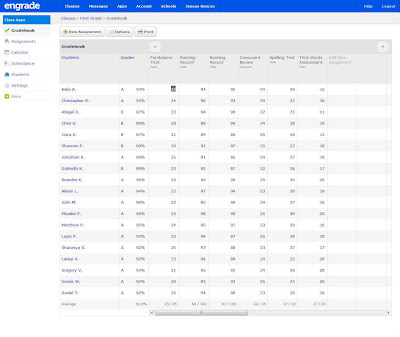
i liked this program. If an internet-iliterate like me can understand how to use it within minutes, then it must be user friendly. As i said in my blog, I wish we had this program in Newburgh.
ReplyDelete