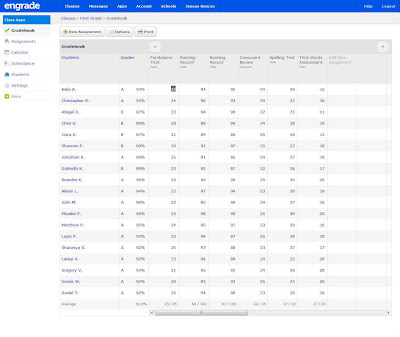I found this great quote in a power point on SlideShare called, Capturing Stories, Capturing Lives: The Power of Digital Story Telling, by David Jakes:
I think this quote sums up this course, Teaching With Technology and Digital Story Telling. Throughout this course we have discussed becoming 21st century teachers to prepare ourselves for our 21st century students. Digital story telling is reading and writing instruction for future generations. There is a wide variety of resources for different grades and subject areas for teachers to use in their classroom. Digital story telling uses images, text, recorded audio narration, video clips and or sound to create stories. Teachers can use digital story telling to motivate students to write and read since it uses multimedia that they are familiar with. With digital story telling, students are able to express themselves, share their "voice", share their stories globally, and become effective communicators with technology. 21st century classrooms should give students the opportunity to use digital story telling to create stories with images, photographs, sound clips, recorded narrations, and videos. Like the quote says, students that do not have this knowledge are considered illiterate since technology is a part of our everyday lives. If you do not know how to use it to it's full benefit, then you will not succeed in the future. Like Dr. Smirnova said, "Teachers need to think outside the four walls of the classroom". As teachers, we have to enrich our students learning and prepare them for the future. Digital story telling is the new way to share stories, save memories, and present information.
Daniel Meadows defines digital stories as “short, personal multimedia tales told from the heart.” The beauty of this form of digital expression, he maintains, is that these stories can be created by people everywhere, on any subject, and shared electronically all over the world. Meadows goes on to describe digital stories as “multimedia sonnets from the people” in which “photographs discover the talkies, and the stories told assemble in the ether as pieces of a jigsaw puzzle, a gaggle of invisible histories which, when viewed together, tell the bigger story of our time, the story that defines who we are."
-- from the University of Houston digital storytelling site
-- from the University of Houston digital storytelling site
Please take a look at my WOW presentation on Digital Story Telling in the 21st Century for more information.